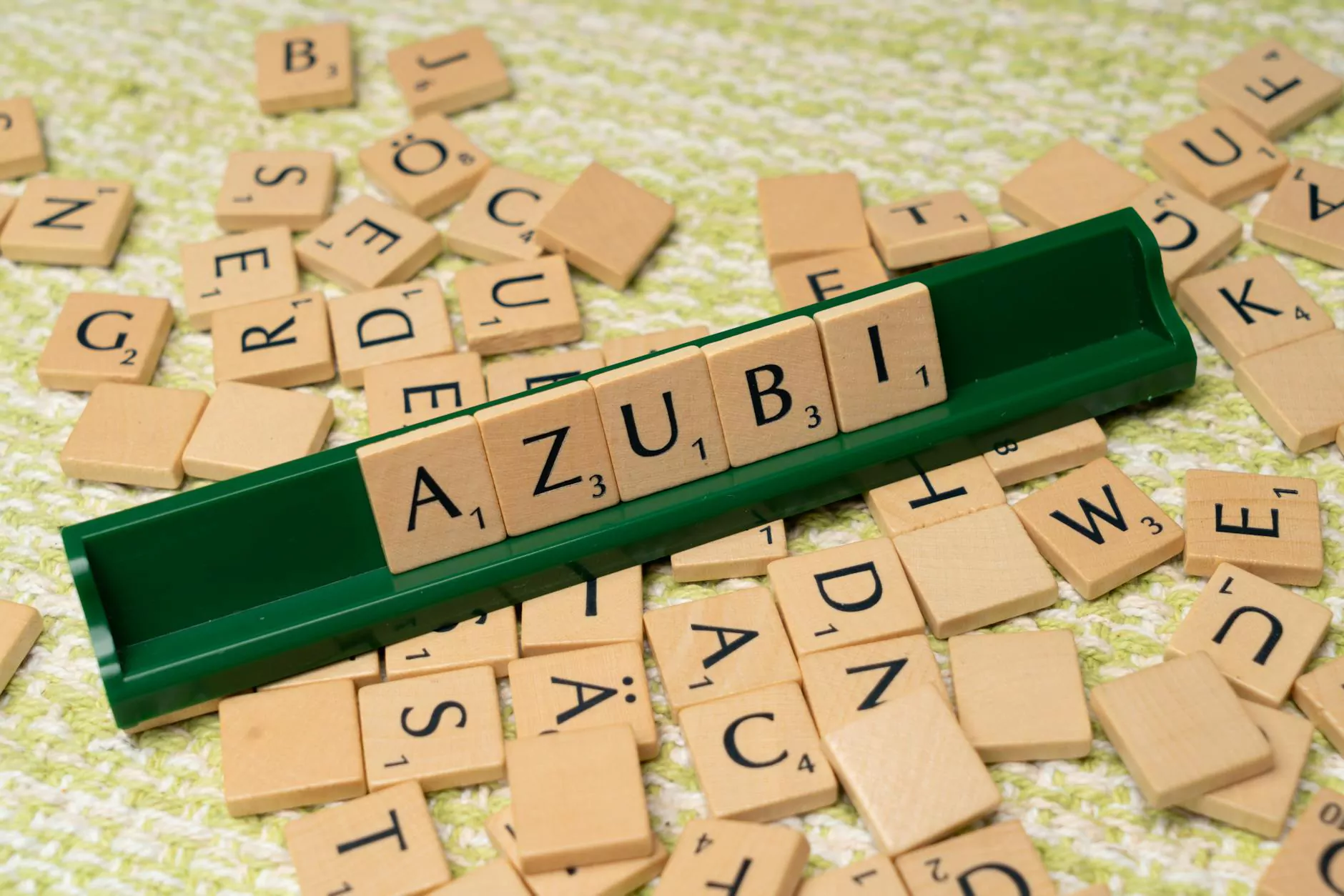How to Stop Email Spoofing: A Comprehensive Guide for Businesses

Email spoofing is a growing concern for businesses worldwide. With the prevalence of phishing attacks and fraudulent communications, it has become increasingly important for companies to understand how to stop email spoofing and protect themselves from the potential threats that come with it. This article explores the various tactics that businesses can employ to combat email spoofing effectively.
Understanding Email Spoofing
Email spoofing involves the creation of email messages with a forged sender address. This tactic is often used by cybercriminals to deceive recipients into believing that the message is from a trustworthy source. The main reasons for email spoofing include:
- Phishing Attacks: To steal sensitive information such as passwords and account details.
- Spam Delivery: To send unsolicited emails for marketing purposes.
- Business Email Compromise (BEC): To manipulate employees into transferring funds or sensitive data.
Understanding the motivations behind email spoofing helps businesses to preemptively secure their communications and educate their employees on identifying potential threats.
Recognizing the Signs of Email Spoofing
Identifying spoofed emails quickly can save your business from serious losses. Here are some common signs of email spoofing:
- Odd Email Addresses: Look for slight misspellings or unusual domains in the sender's email address.
- Unexpected Attachments or Links: Be cautious if the email contains unfamiliar attachments or prompts you to click on links.
- Generic Greetings: Spoofed emails often use generic names such as "Dear Customer" instead of using your actual name.
- Urgent Requests: Spoofed emails may pressure you to act quickly, claiming urgent issues that require immediate attention.
Steps to Stop Email Spoofing
Here are some effective strategies on how to stop email spoofing in your organization:
1. Implement SPF, DKIM, and DMARC
Setting up Sender Policy Framework (SPF), DomainKeys Identified Mail (DKIM), and Domain-based Message Authentication, Reporting, and Conformance (DMARC) is crucial for any business looking to secure their emails:
- SPF: SPF allows you to specify which mail servers are permitted to send email on behalf of your domain. This is done by creating a DNS record for your domain that includes the IP addresses of your mail servers.
- DKIM: DKIM adds a digital signature to your emails, which allows the recipient's mail server to verify that the email was indeed sent and authorized by your domain.
- DMARC: DMARC builds on both SPF and DKIM and gives you the ability to specify how to handle emails that fail the checks – whether they should be reported, quarantined, or rejected.
2. Employee Education and Awareness
Your employees are often the first line of defense against email spoofing. Regular training sessions on cybersecurity best practices can significantly reduce the risk of falling victim to spoofed emails. Offer detailed workshops that cover:
- How to identify phishing attempts
- Best practices for secure email communication
- Reporting procedures for suspicious emails
3. Use Antivirus and Anti-Malware Software
Having robust antivirus and anti-malware software installed can help detect and block malicious emails before they reach your employees. Ensure that the software is regularly updated to maintain effectiveness against new threats.
4. Employ Email Filtering Solutions
Email filtering solutions can automatically detect and block spoofed emails. Consider investing in a reputable email filtering service that utilizes artificial intelligence to identify suspicious patterns and filter out potential spoofing attempts before they reach your inbox.
5. Monitor Your Domain's Reputation
Regularly check how your domain appears to others and stay alerted to any signs of impersonation. Use tools like Google Alerts or domain monitoring services to receive notifications if your domain is being used in unauthorized communications.
Creating an Incident Response Plan
Having a clear incident response plan will help your business react promptly if a spoofing incident occurs. Your plan should include:
- Identification: Procedures to identify the spoofed emails and gather evidence.
- Containment: Steps to mitigate the damage caused by the spoofing incident.
- Password Resets: Immediate password resetting for affected accounts.
- Communication: Informing affected parties and stakeholders about the incident.
Conclusion
In conclusion, the risk of email spoofing is a serious threat to businesses of all sizes. Learning how to stop email spoofing requires a multi-layered approach that incorporates technology, employee training, and proactive monitoring. By implementing the strategies outlined in this guide, your business will not only safeguard its communications but also build a stronger security posture overall.
For more information on cybersecurity and the IT services available to you, consider consulting with professionals like Spambrella. Protecting your business against the evolving landscape of cyber threats is crucial, and taking the necessary steps today can prevent complications tomorrow.